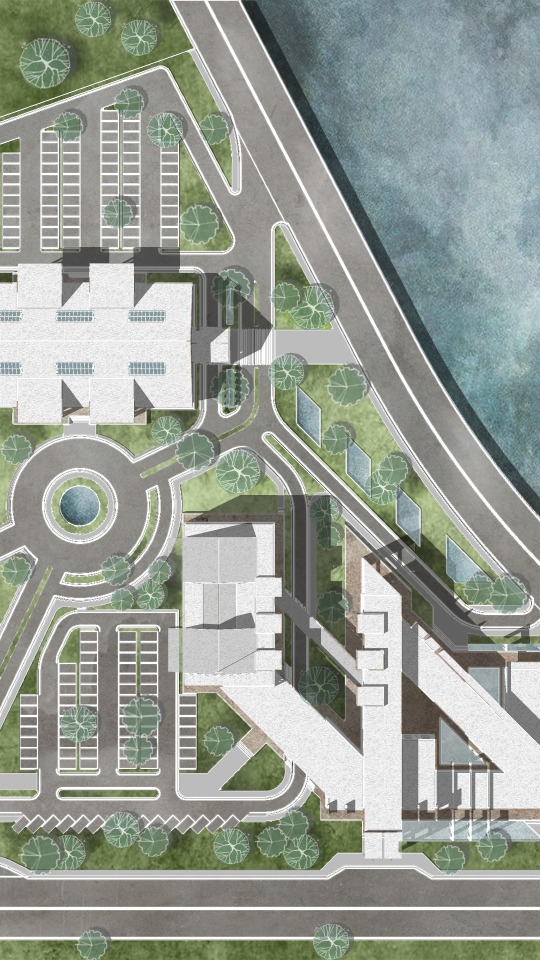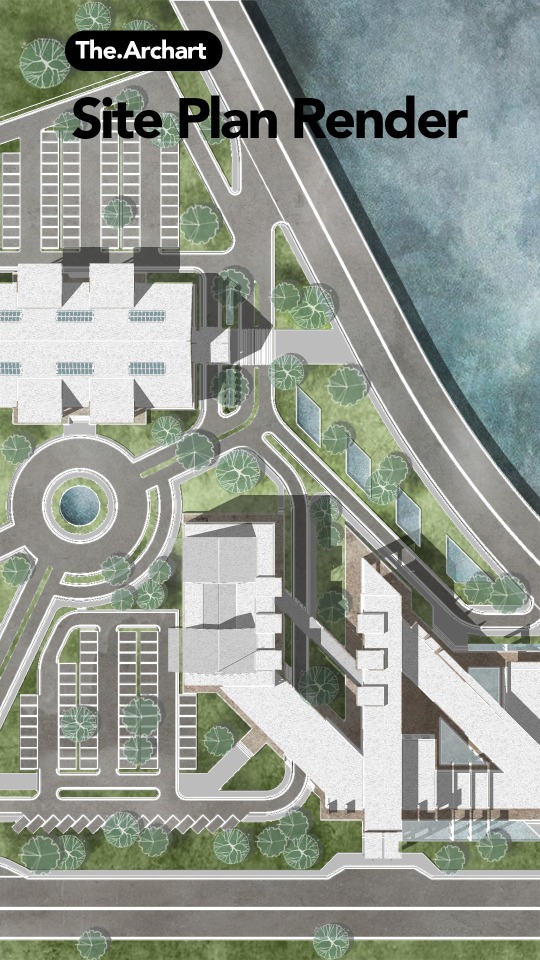There are no items in your cart
Add More
Add More
| Item Details | Price | ||
|---|---|---|---|
A well curated, beginner friendly workshop to enhance your photoshop and architectural graphics skills!
Access the tutorials+
Content covered in the workshop
Experience
Workshops
Students
Adobe Photoshop (Basics)
This is a pre-recorded Masterclass. You will be getting the recordings of the same with lifetime access so you can re-watch, practice and follow along the steps at your own pace.
Absolutely! Lifetime access ensures you can revisit the content whenever you want. You can re-watch, access the resource library and go back to tutorials anytime you want.
Certainly! Upon successful completion of the course, you will receive a certification, validating your achievement and newly acquired skills in architecture illustrations from TheArchart. You can add that in your resume/CV as well.
If you have any doubts, you can easily contact the instructor through the Instagram, email or through our community channel ensuring prompt assistance and clarification.